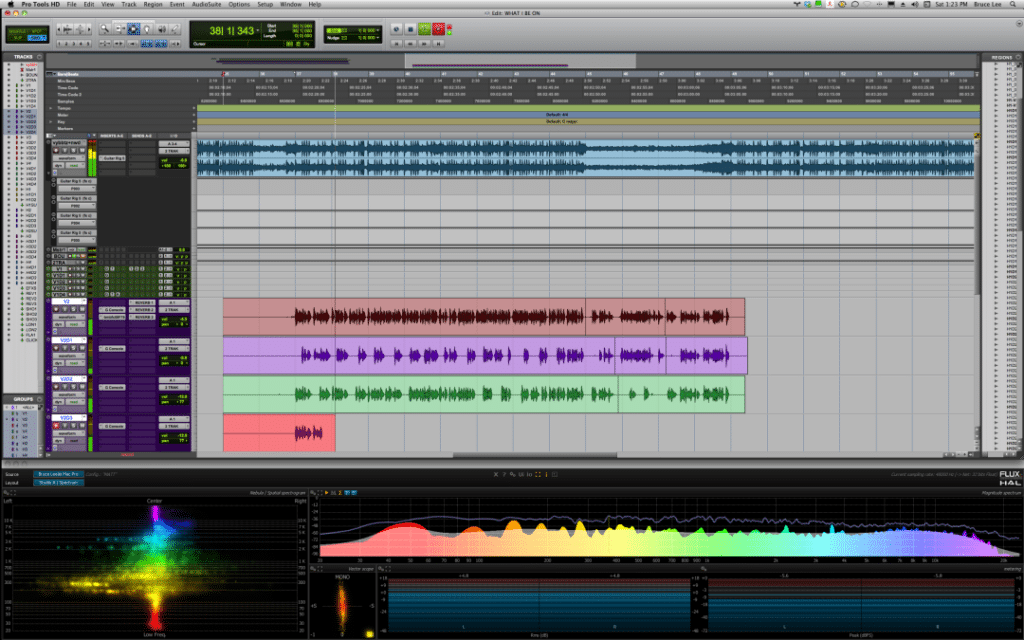Summing bass to mono… what does that even mean? When talking about a mix and its components, bass is the low end of the mix but how do we make it mono? It’s one of the most important elements of my mixing process, and crucial for any mix being pressed to vinyl. In this post I’ll share my approach to mixing bass in mono and how to achieve it with FREE plugins!
Recently the studio purchased the Pure Analyzer system from Flux to help with our analyzer needs. It’s a really beautiful RTA that you can insert on a track and it sends out to a separate program and displays all sorts of graphs, meters and spectrograms. It’s useful at showing you things in your mix that you might have missed or overlooked.
One of my favorite features so far has been the Spatial Spectrogram. It’s a plot of the Frequency and Panning in realtime.
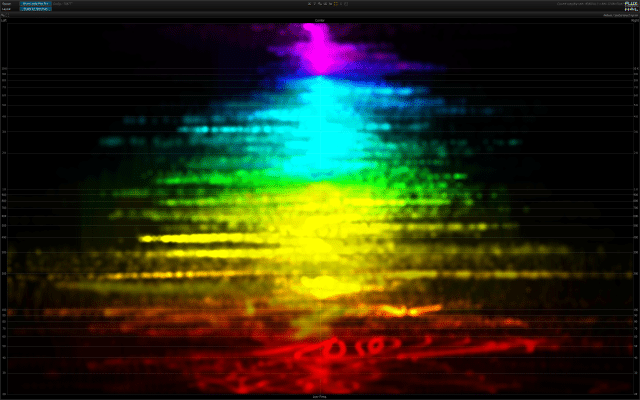
Something that it’s been helping me to see is if bass is unevenly centered in my mixes. When I get trackouts on a mix or when I’m mixing a band, I always center pan bass and most bass instruments (Kick, 808, Bass Synth). When I get a 2trak to record over though, I can’t always control how the instrumental was mixed. I’ve been noticing that sometimes the bass is off center or weighted heavy to one side. Knowing that wouldn’t be good for the power of the playback system, I set out to figure out how to go about summing bass to mono easily.
At first I was using Izotope Ozone to adjust the stereo spread of the low end of the mix. It honestly worked perfectly fine, but that particular plugin makes my system run terribly. I often have to change my playback settings to keep the system all on the same page, and that’s just frustrating and makes my rig run sluggish. I considered buying the Advanced version of Ozone, but the price tag is insane for what I’m trying to achieve. There are definitely cheaper alternatives, and I was sure I could find one for free.
Summing Bass To Mono For Free
Then it dawned on me that I could use midside processing to remove the bass from the sides which would align the bass to the center. You can split the signal into what’s in the center and what is on the sides, and then remove the bass from the sides with a high pass filter leaving only bass in the center. I was really hip on that idea and nearly settled for that being my solution, but then I realized one fatal flaw in that method. Sometimes I get beats that are mixed TERRIBLY. They’ve got all kinds of crazy things going on, and one of the common ones is the bass being panned all the way to one side. 808′s and bass synths or whatever have no place over there, but they still end up there. Well, it dawned on me that if I just low cut the sides, that I could end up with no bass at all! Totally not what I was going for.
This is when I started to look into different plugins that I maybe hadn’t used before or had never heard of. Some searching on Google lead me to some free VST’s that were for PC only, and some paid ones that were a bit too high priced for me to justify for such a simple and mundane task. I wondered if I could use any of my current plugins in a different way that I hadn’t thought. My go to plugin for situations like this is Guitar Rig by Native Instruments. You can build so many amazing things inside of it by using their effect modules to make something bigger. So I decided to dive in and see if I could easily set up a mono summing section for bass.
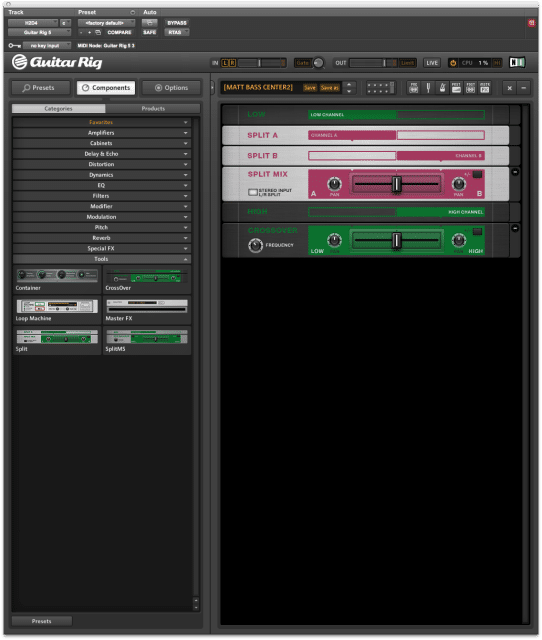
I was able to set this up using modules that are available with the free version of Guitar Rig, and it couldn’t be easier. You start in the tools section of modules with the Crossover module. Set the crossover anywhere from 90hz to 250hz. Now put a Split module in the Low section of the Crossover module, and hit the L/R Stereo input button. This is set so that by default the sections sum to mono. That’s it! You can move the crossover up and down as you need to, and the Low section will stay mono. This is great for keeping bass on a master bus consistently mono for mixing and mastering.
This is a great example of how customizable Guitar Rig and how useful of a resource it can be in studio work. I’ve got a handful of presets that I use to tackle different things on a regular basis and I’ll be sharing those as well over the next few weeks.
UPDATE 12/13/2023
As I’ve been updating the website and going through our old posts I thought this one could use an update! I still think this approach is great and I love reading how I came to implement in the past.
Currently, I use the plugin MStereoProcessor from Melda Production to handle centering my bass. It’s a really quick way to knock it out and I love the Melda stuff so much that it’s my go to for this task now.
My settings for this are aiming to achieve the same thing as before, so in this instance I set the bass section to -100% which will sum all of the low end to mono. Any stereo content below the crossover point will be centered and maintain a mono signal in the bass section. You can choose where to set your crossover point, but I typically set mine around 150hz.
Summing Bass To Mono For Vinyl: Why?
So this might not be obvious, but it one of the main reasons I started to focus on summing bass to mono. When you cut a vinyl record, if the low end of the spectrum has a bunch of wild stereo content in it you can actually cause the needle to pop out of the groove. This is a big reason why you’d want to have the bass in your mix summed to mono, it won’t be so gnarly on the low end when cutting your master for vinyl. We also have a hard time being able to perceive bass from multiple signals so in all practicality it simplifies our mixes complexity without much detriment. Summing bass to mono can bring lots of positives into your mix with little to no negatives. I’d recommend everyone familiarize yourself with the process and implement it to your taste.